Recording Every Moment with RECGO Screen Recorder
Select Your Best Recording Settings
Set resolution, bit rate and frame rate to improve recording quality
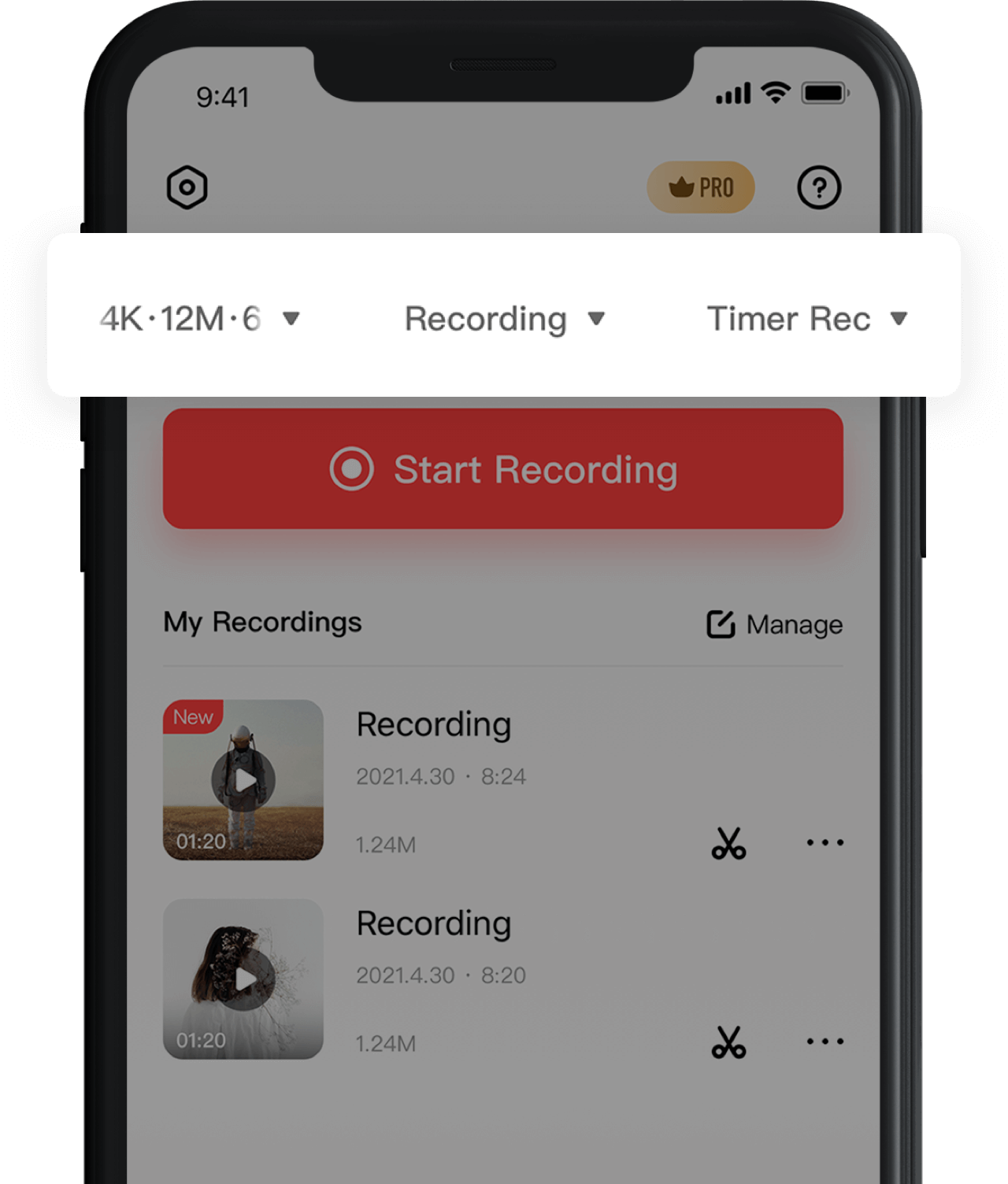
-
- Resolution
- The higher the resolution, the clearer the video. It supports 4K, 2K, 1080P, 720P and 480P.
-
- Bit rate
- The higher the bit rate, the better the video quality.1Mbps, 2Mbps, 3Mbps, 4Mbps, 5Mbps, 6Mbps, 8Mbp, 12Mbps are all supported.
-
- Frame rate
- The higher the frame rate, the smoother the video. It supports 24fps, 25fps, 30fps, 50fps, 60fps.
Powerful Video Editor
Edit your video easily, even the newbie can start using it quickly.
Face Cam
Add Face Cam to your gameplay, make your reaction video.

Record
High quality recording records video & audio in HD quality.
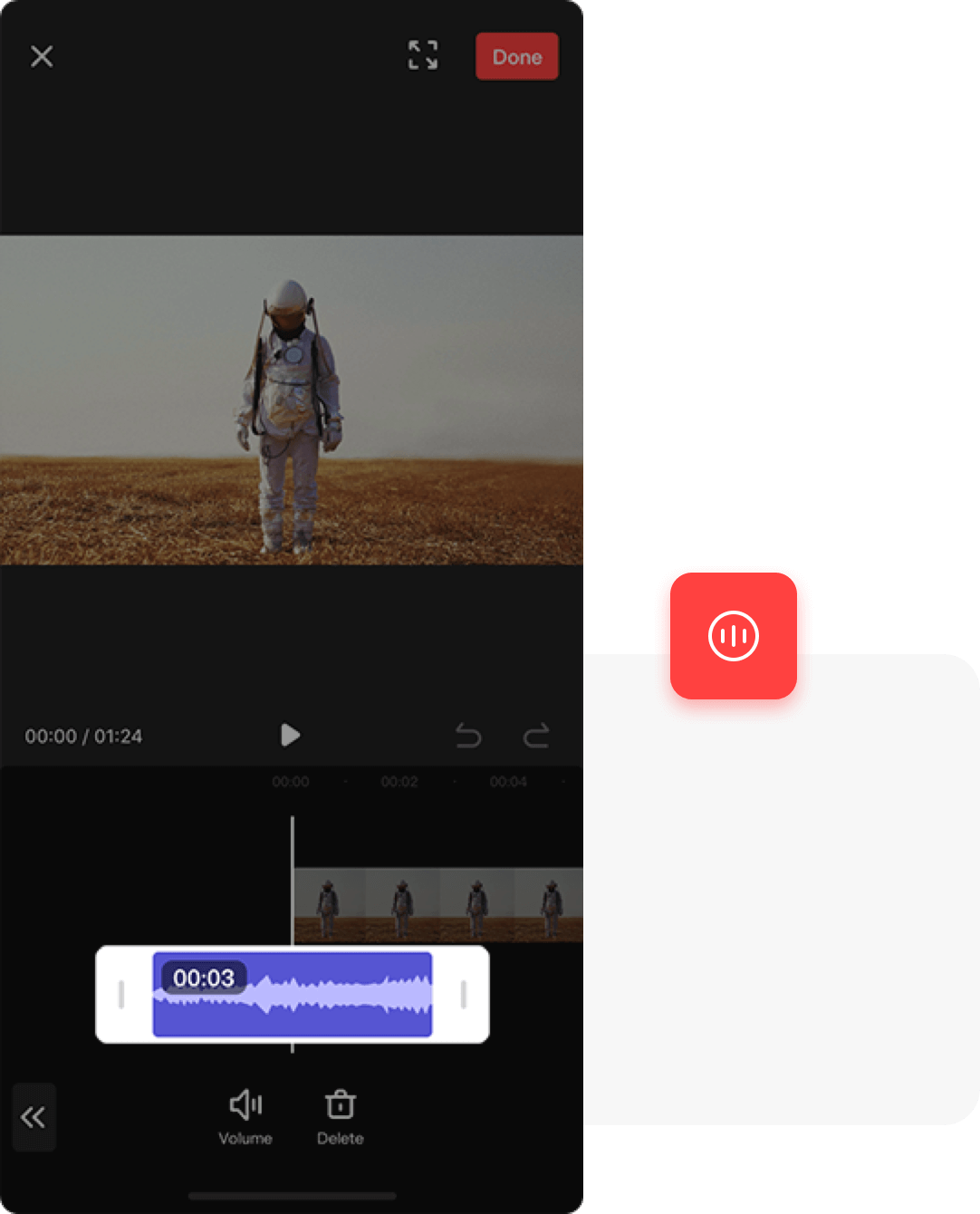
Music
Choose the amazing background music from vast music library.
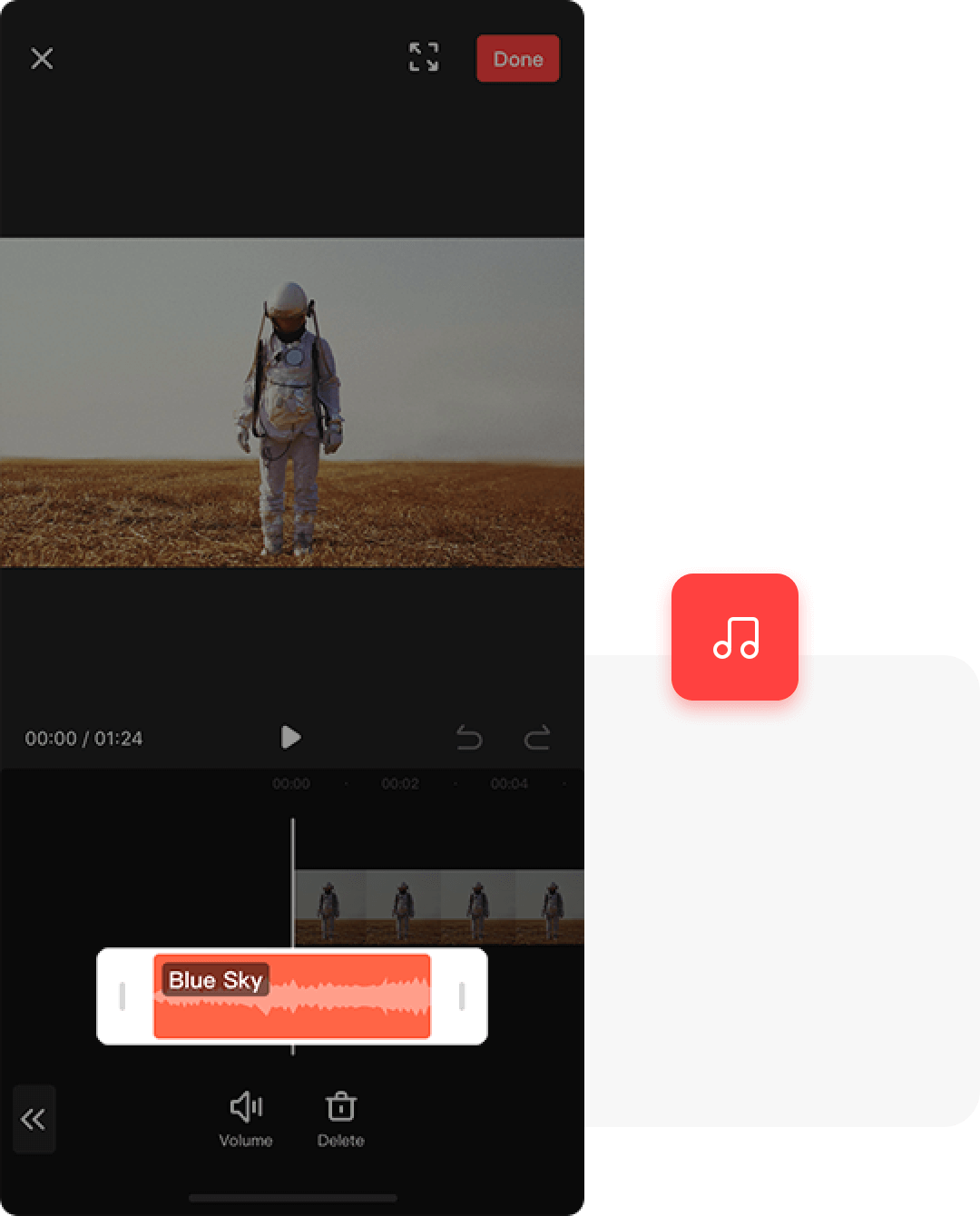
Clip
Crop & trim video,remove unwanted portion.
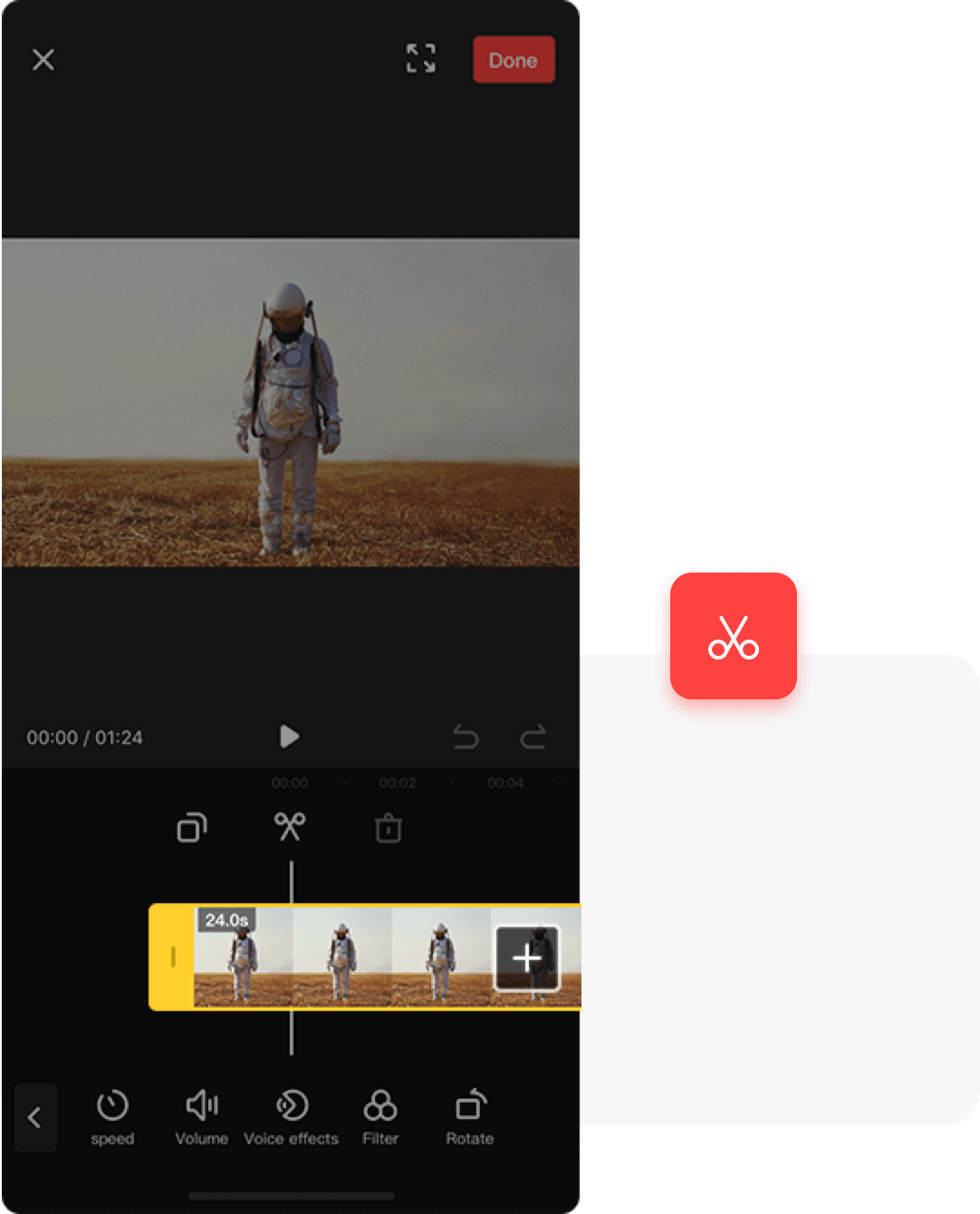







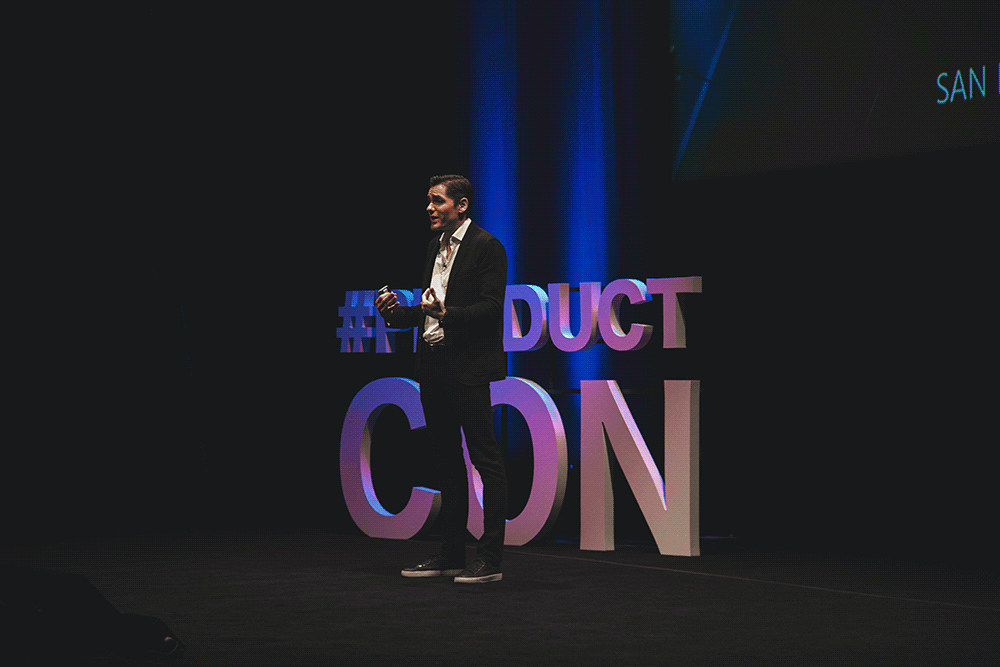

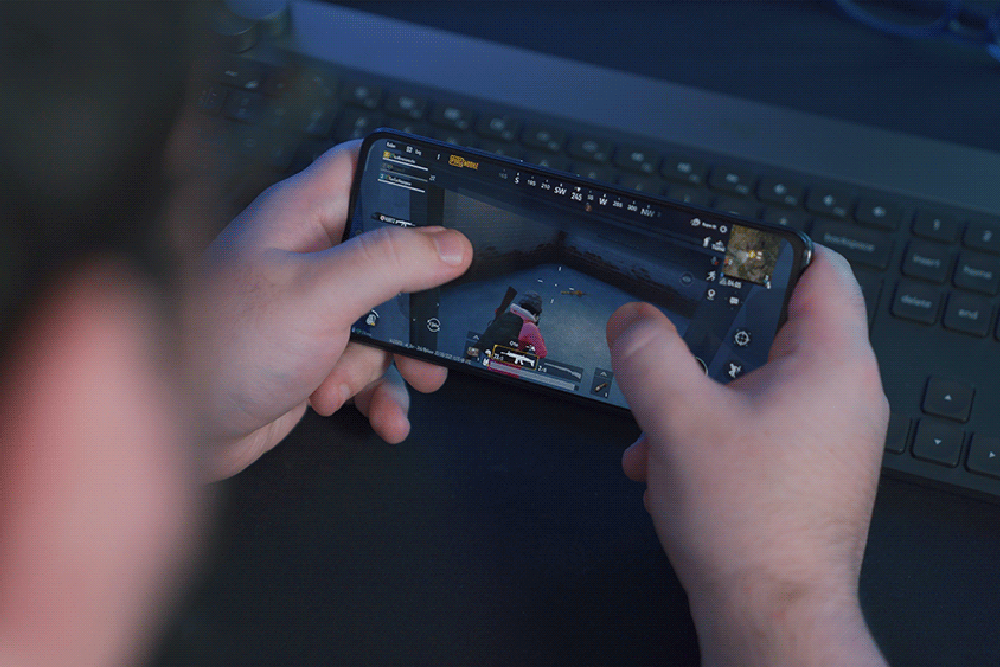
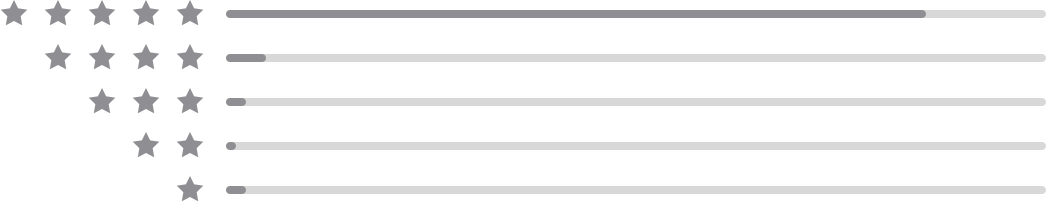
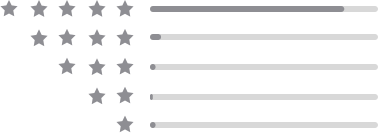

100% recommended
I have been looking for a screen recorder sense I'm on iPhone 5 And I 100% recommended this one it' s perfect it lets you save to your camera roll butI do have one problem and sometimes randomly starts filming
The best app to record my screen
I think that this is the best app to record my screen but the only thing that I want to have is that you can show your face when you are recording something,so far this app is the best app to record my screen
Five stars
So just asking,is there a microphone that you can use to record your voice or no if there' s not i would be cool to add. But it' s still amazing and i love it and it deserves my 5. stars .