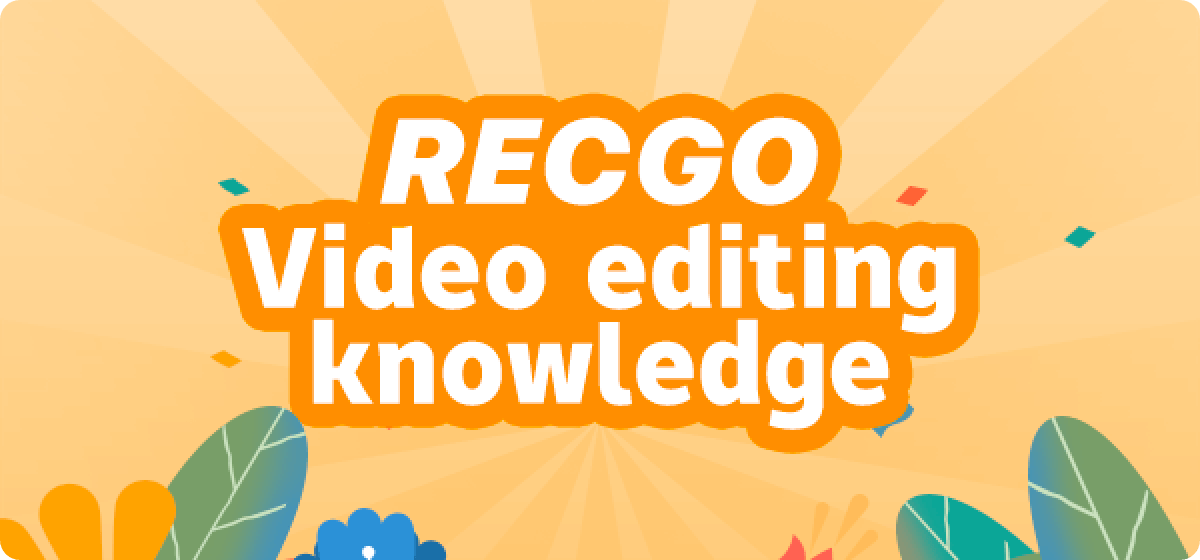 RECGO video editing can also be played like this?
These you must know!
RECGO video editing can also be played like this?
These you must know!
After recording a video with RECGO, the next step is undoubtedly: start creating the video. However, when it comes to video creation, using different software for video editing, importing and exporting footage is both time-consuming and error-prone, so there is no doubt that editing directly after recording is one of the best options.
RECGO recording is becoming more and more full-featured and intimate, so if you love video creation, you must know these features below.
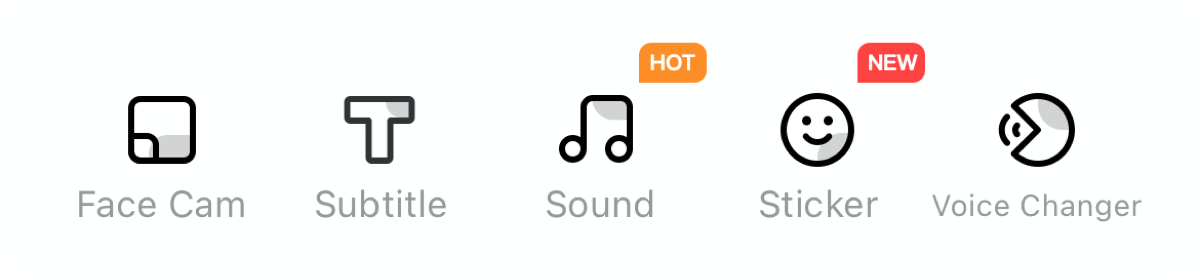
Click the Face Cam function, you can directly select the video, photo, video recording and other materials in the system album to record facial reactions and play them simultaneously with the video, or you can select the material library and add the material package with one click to add fun to the video and thus edit more efficiently.
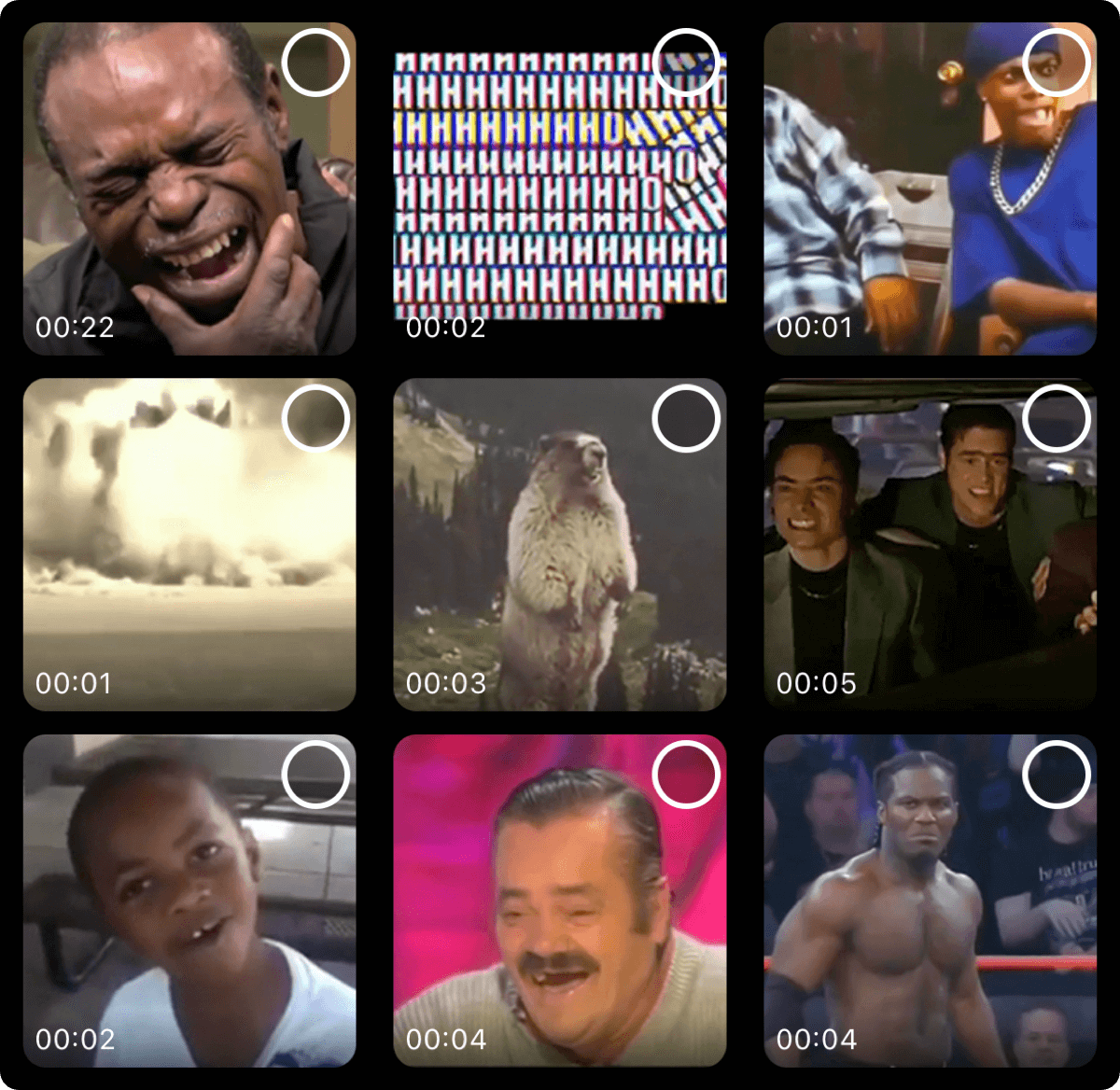
The captioning interface of RECGO is simple and refreshing, it doesn't make people feel complicated after reading it, and it is easy to use.If you are not familiar with how to add subtitles to your video, just open RECGO Recording and follow the on-screen instructions step by step to add them.
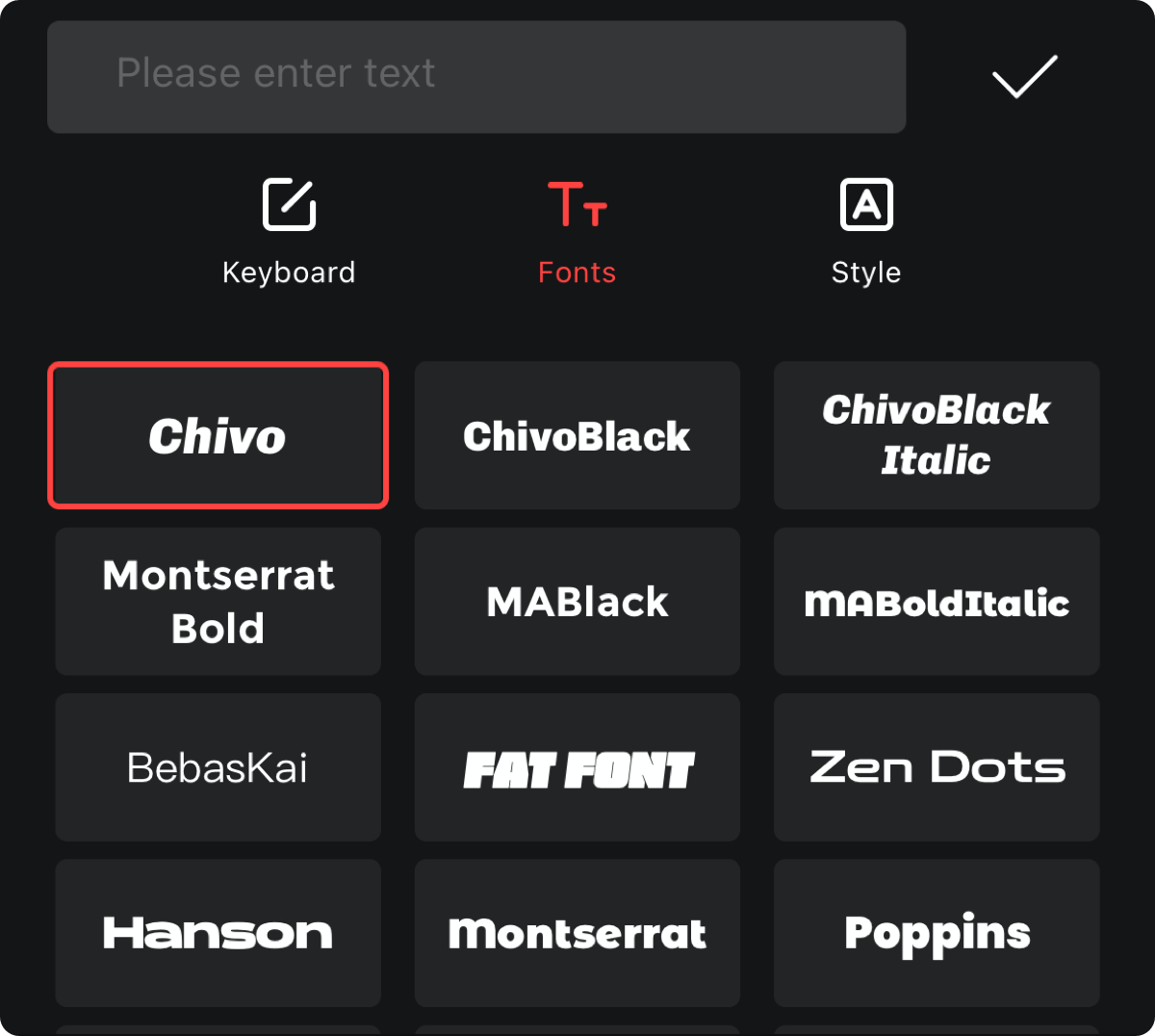
If you want to make some video with strong music effect, after adding the video, you can add the focus on the sound effects in the video, which is very beneficial to make upbeat videos.
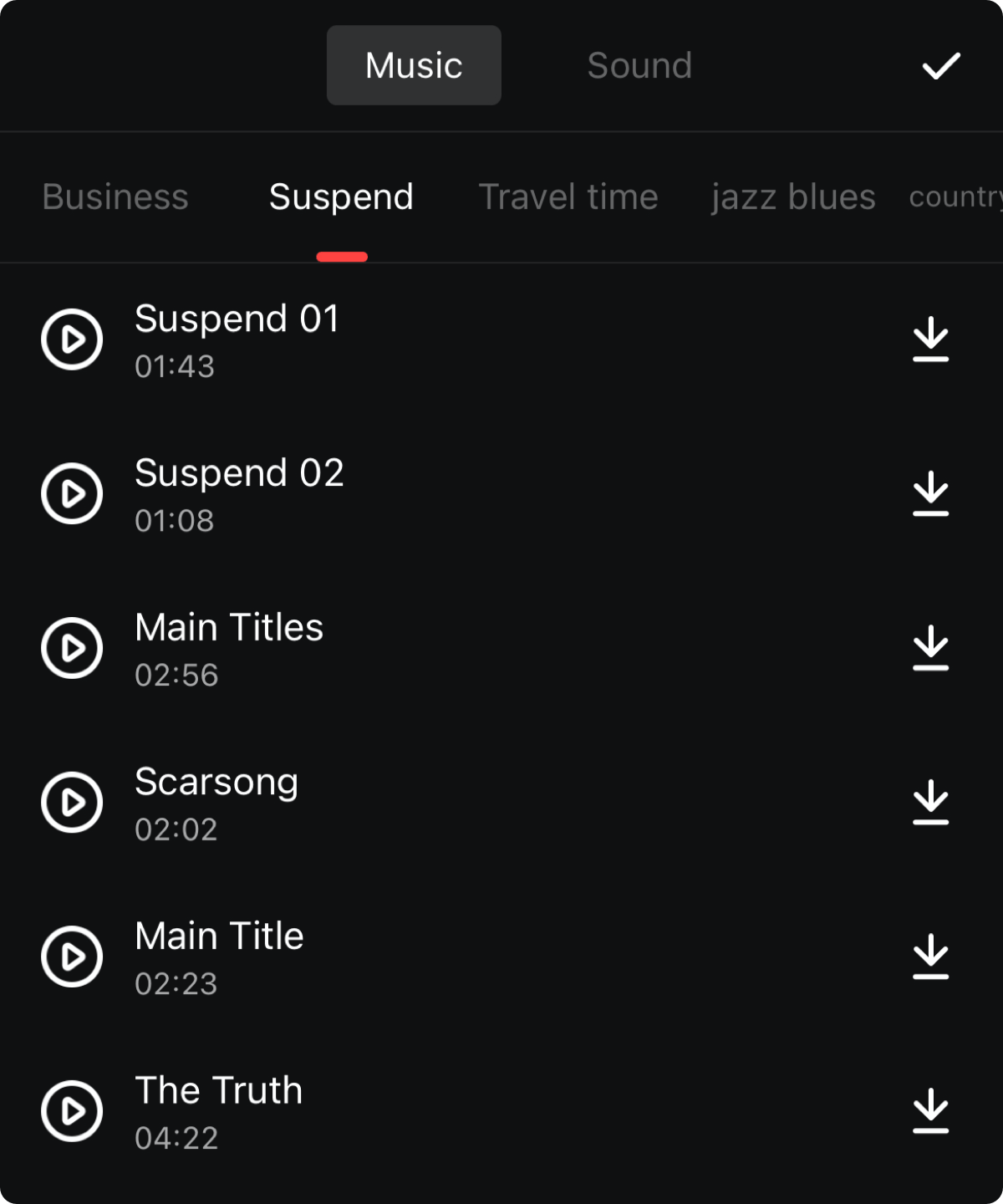
What makes RECGO's video editing feature so useful is that it allows you to add stickers freely.
The stickers are easy to use and can be added to the video with a single click, whether you are recording a game tutorial or an online course, and you can freely zoom in and out with two fingers open and closed, or drag and rotate by holding the screen.
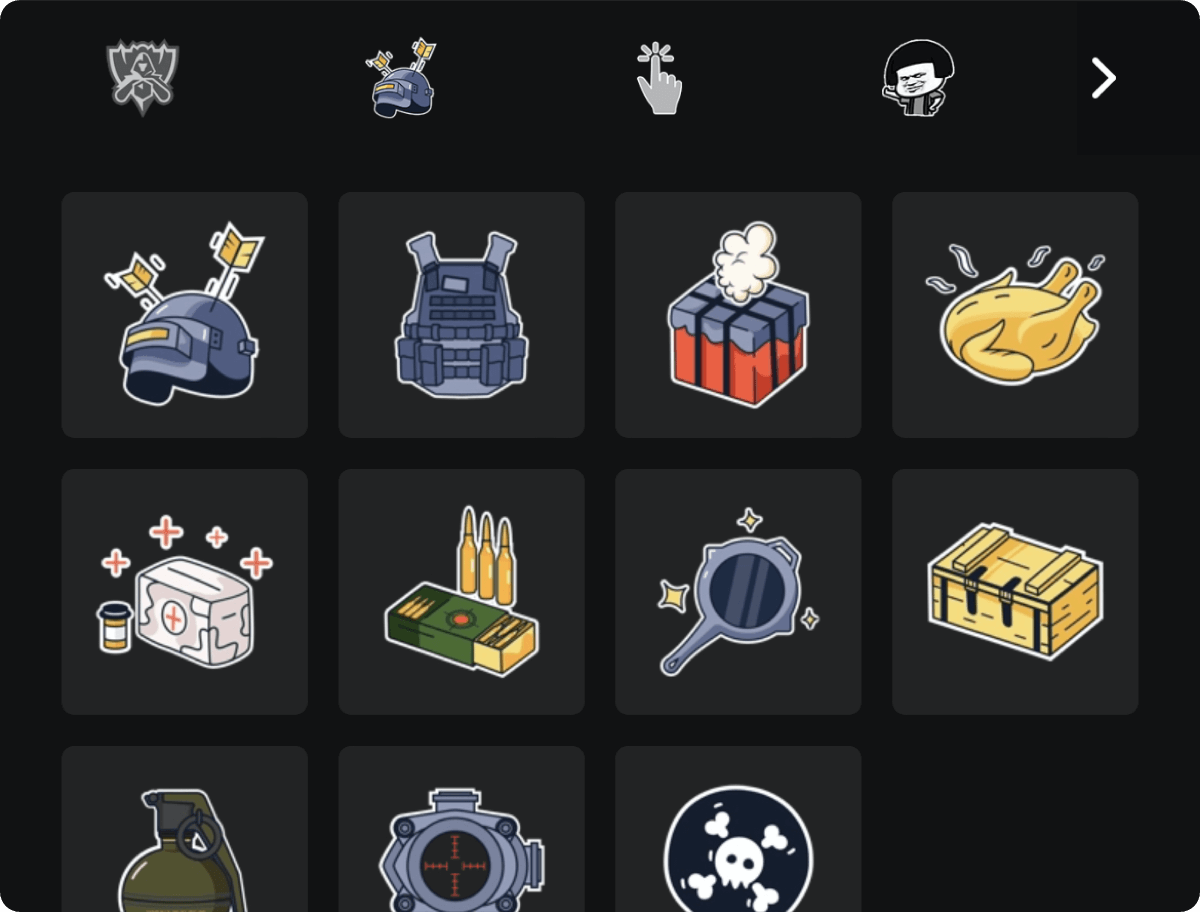
This is a very interesting feature.
If you want the original sound to be read out in a different voice, you can use the sound change feature to turn your video into another voice in a second... Just add the sound change function and the audio track will automatically change your sound.
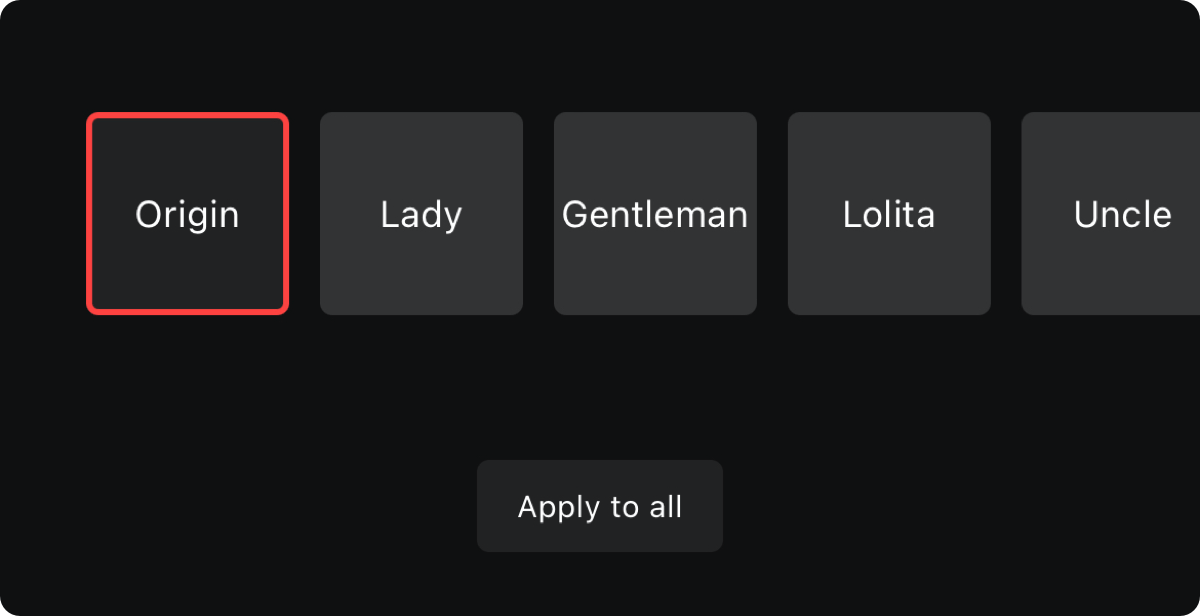
This App is available for Android and iOS!
Come and experience the superb RECGO screen recording!
Start creating your first fun video!

App Store
Scan the QR code to experience it for free
Android
Scan the QR code to experience it for free

