
Nowadays, many people often need to record the "highlights" of their screens and share them on YouTube or other places.
However, every time you open Apple's own "screen recording", you will often find that "the desired function is not available".
And the phone comes with a recording function, really only know how to screen recording.
There is no way to adjust the frame rate, resolution, not to mention the bit rate, even the basic editing method is not ......
So today, we will introduce to you: super practical screen recording software - RECGO screen recording ~
RECGO Screen Recording User Manual
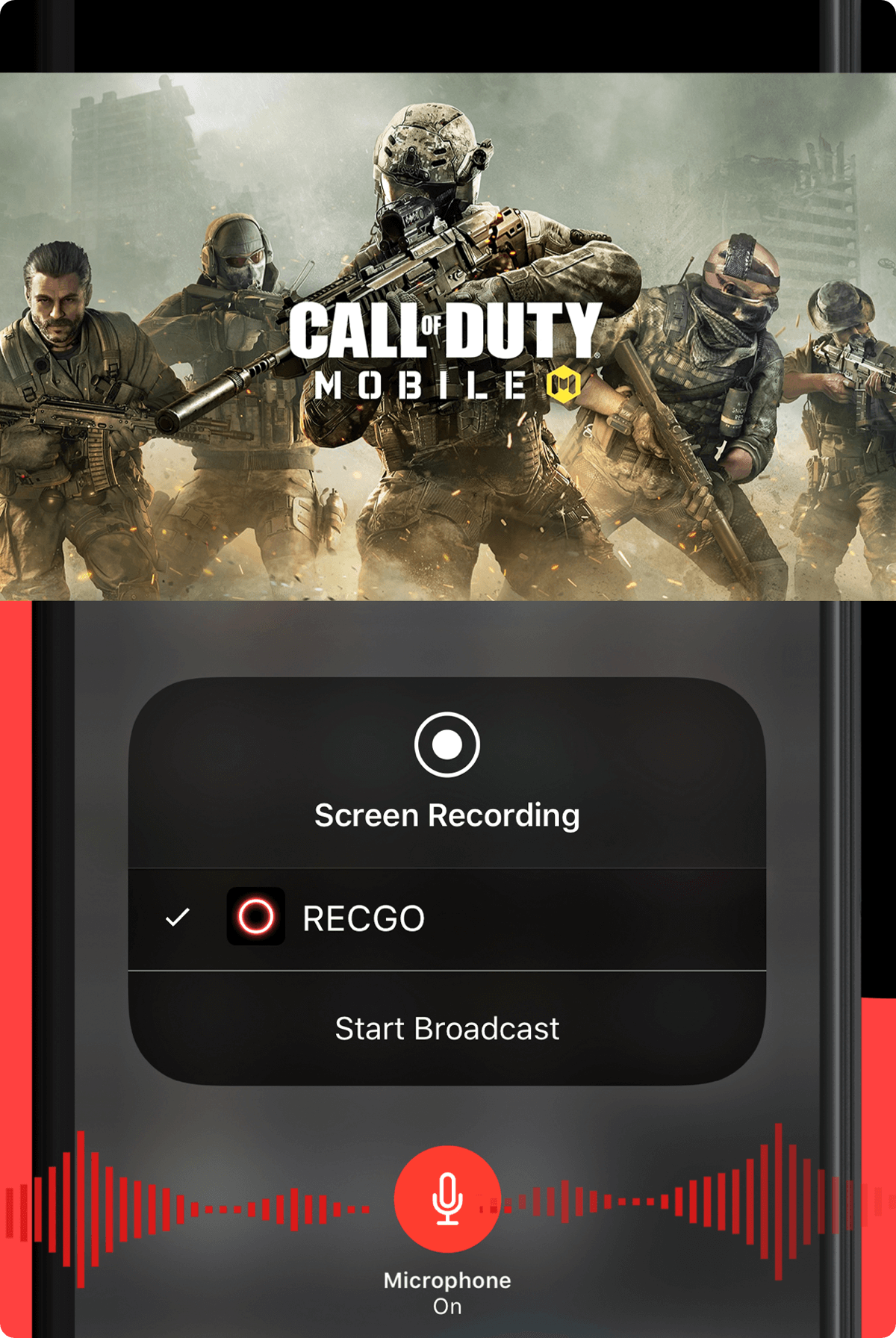
Anytime, anywhere at your leisure for cell phone screen recording, 4K definition to give you the best viewing experience.

Synchronous recording video sound, clear sound quality, smooth without lag.
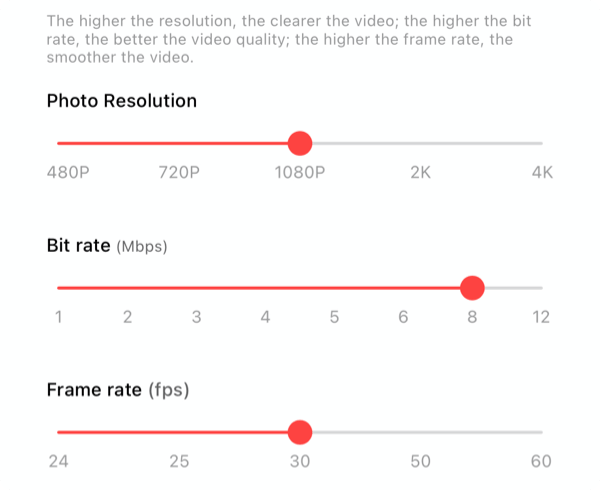
Free to set the recording parameters, choose the right resolution, frame rate, bit rate for recording.
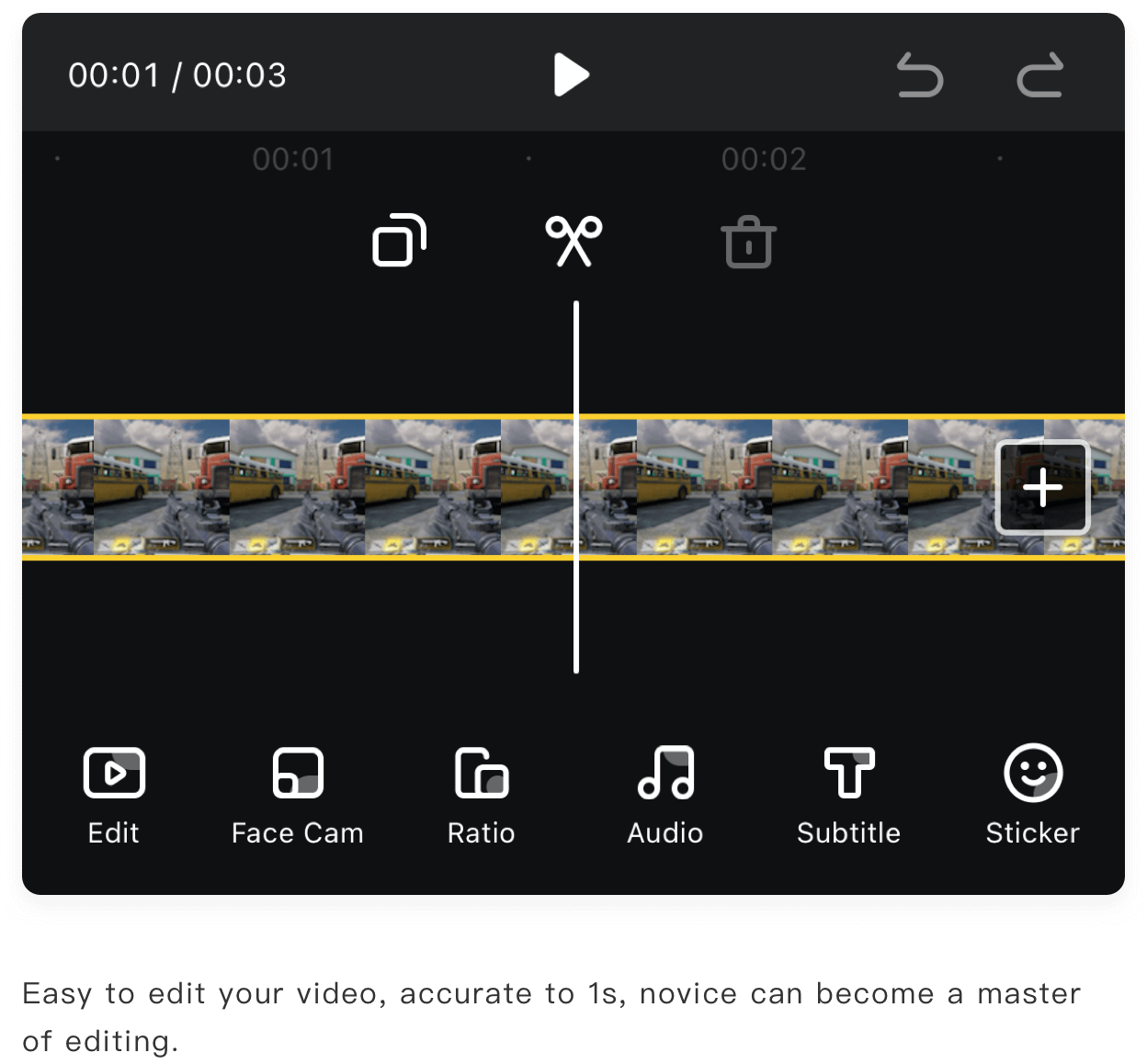
Easy to edit your video, accurate to 1s, novice can become a master of editing.
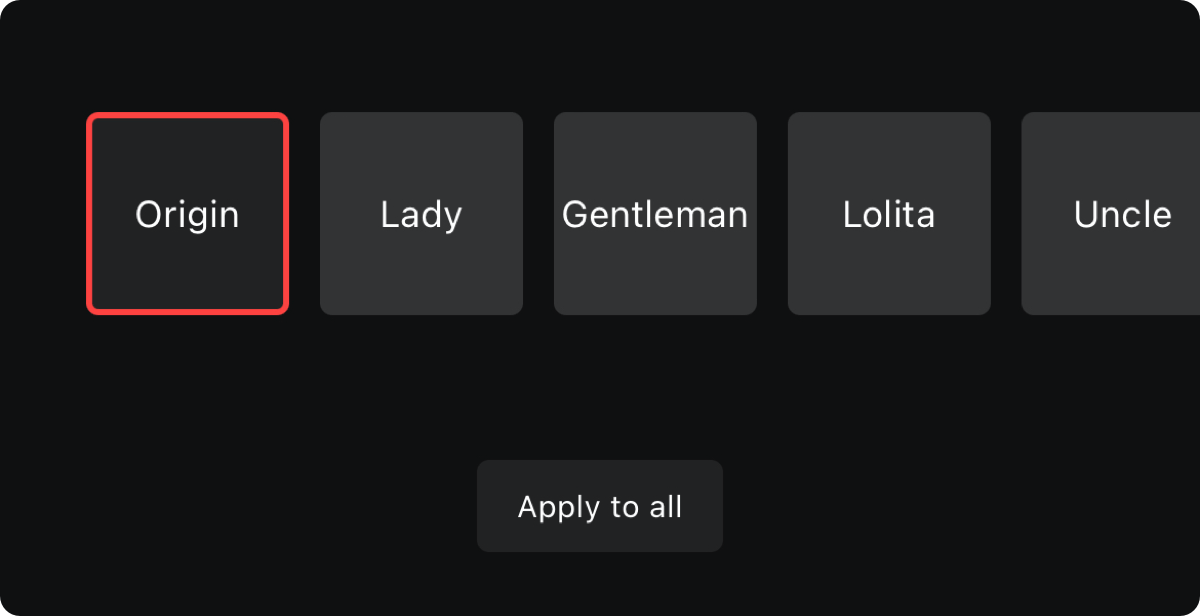
Interesting voice change function, so you can change your voice into loli, uncle ... Add more fun to the video commentary.
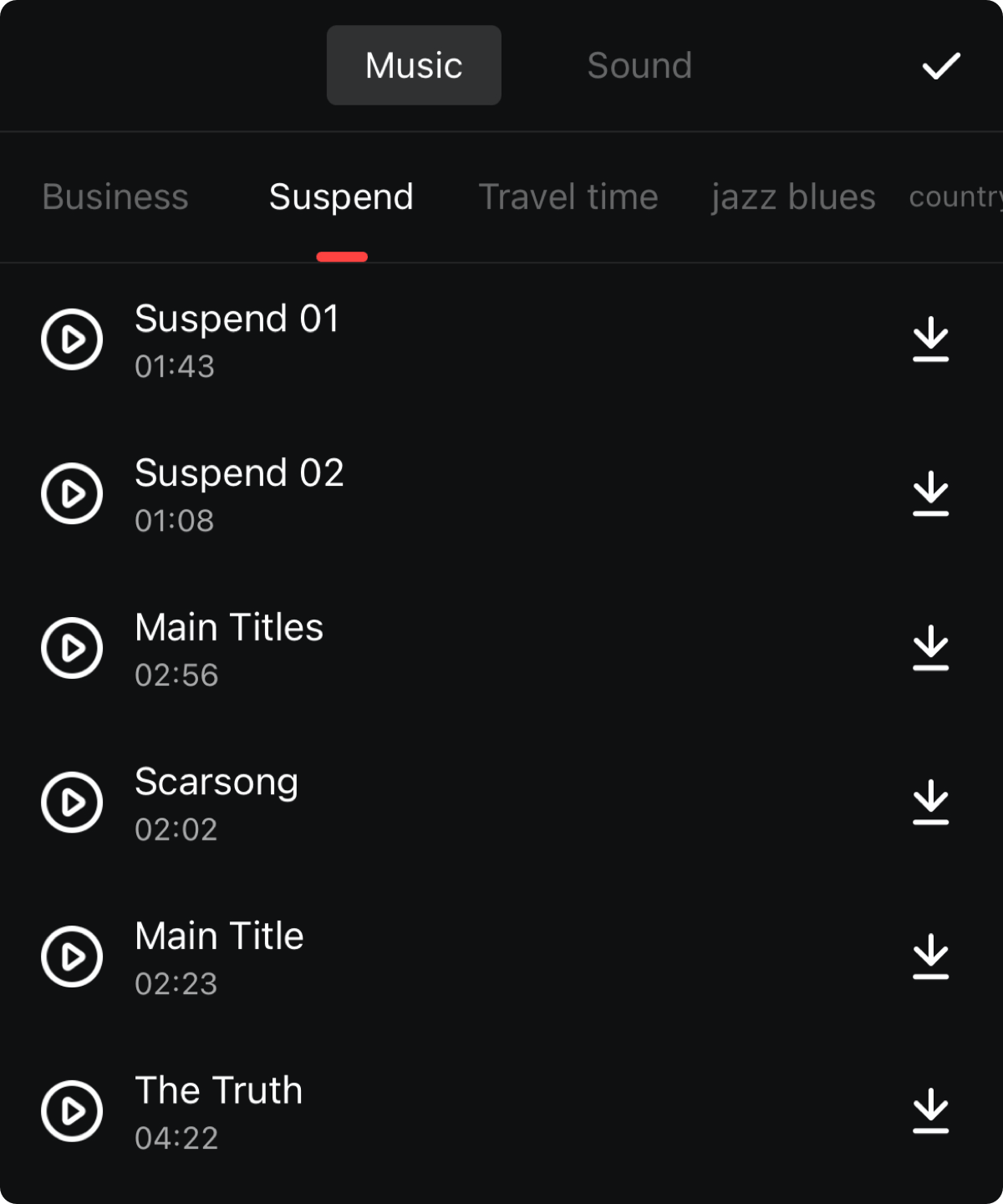
A rich library of music, sound effects, so that your video more "sound" dynamic.
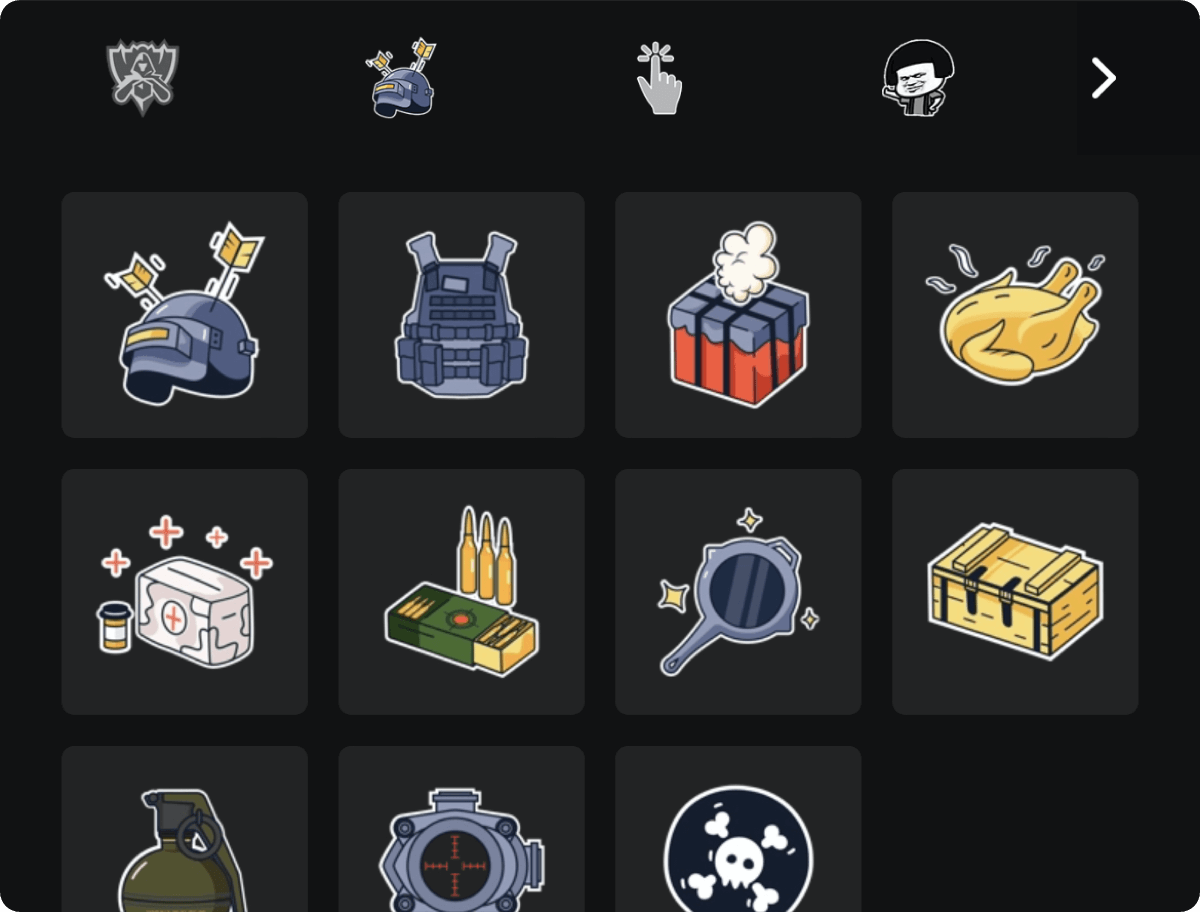
A variety of stickers at will to pick, easy to make recording games, tutorials, live, chat and other types of video
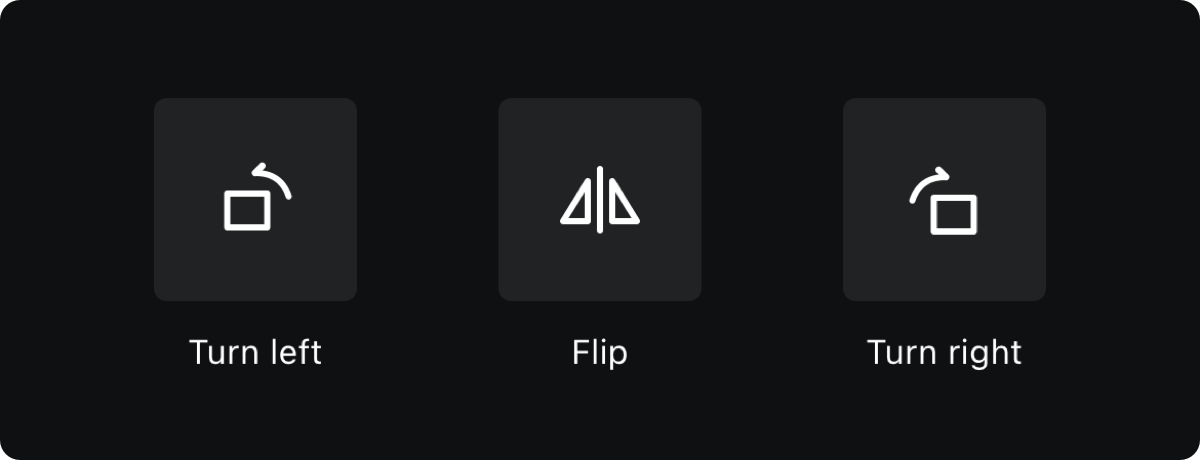
otation & mirror function, 90 degrees around the flip video.
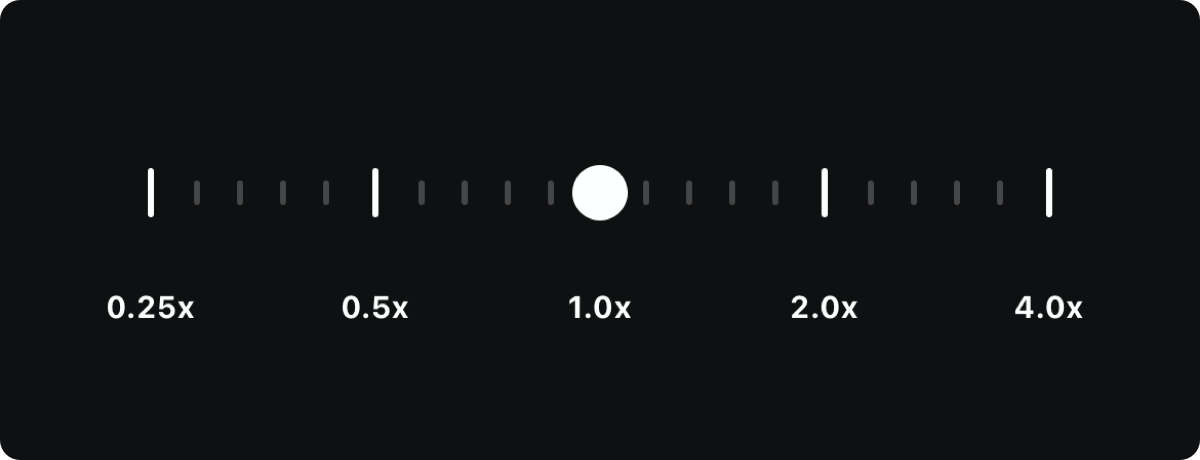
Variable speed function, 0.25X-4X arbitrary selection, easy to change the pace of the video.
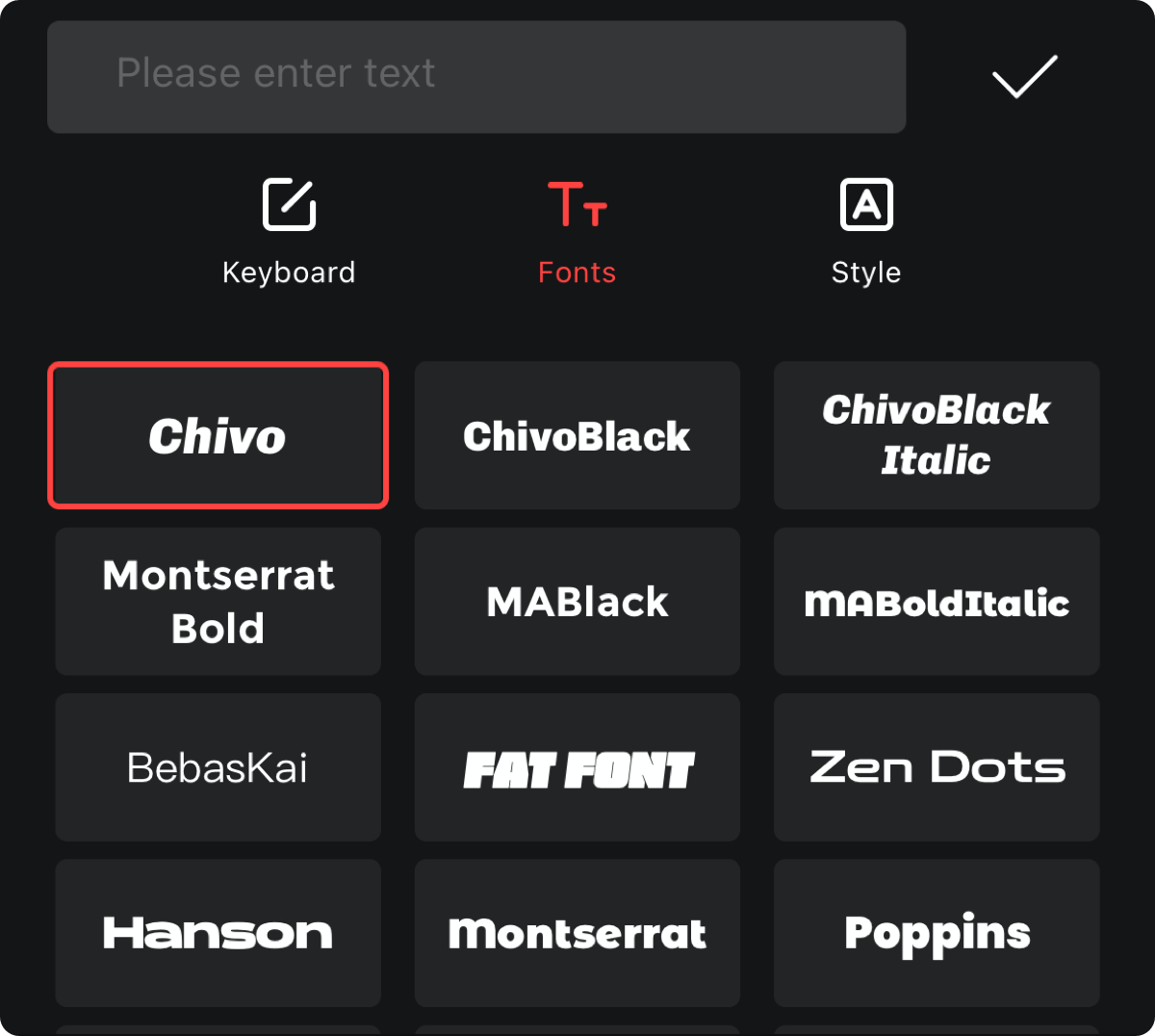
Video subtitles, with text to make your video more interesting.
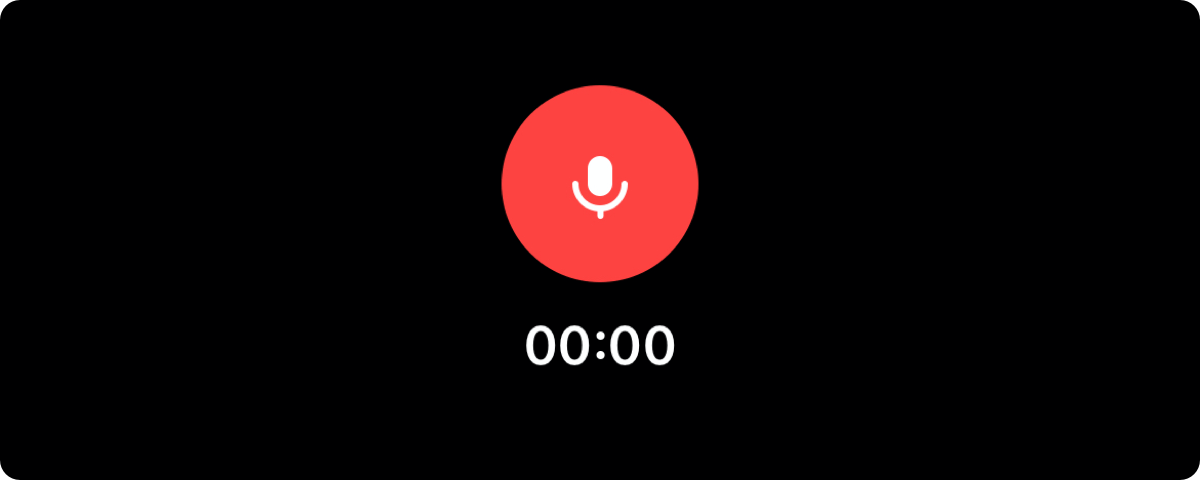
Microphone recording sound, perfectly presenting movie-grade post-dubbing.
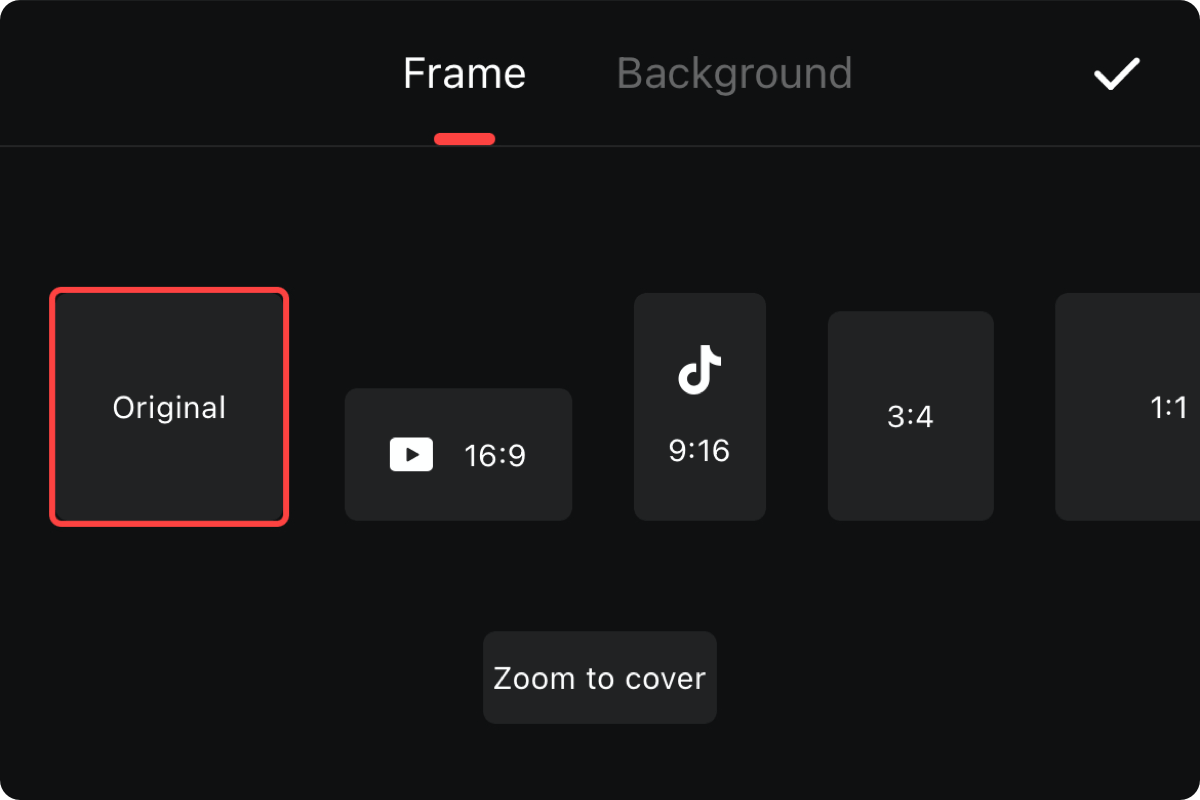
Select the right video format, providing 16:9/9:16/4:3/1:1, uploading video is easier.
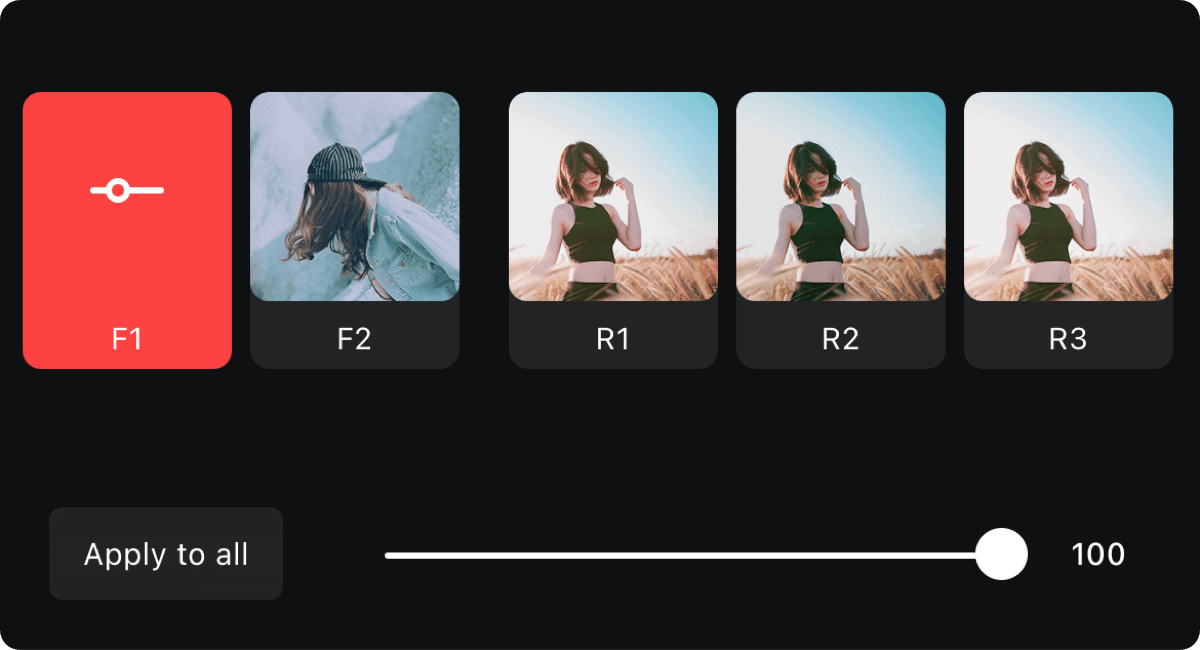
Filter function, color filters that completely replicate the film effect.

Picture-in-picture function, recording facial reactions, synchronized playback with the video, adding video fun.
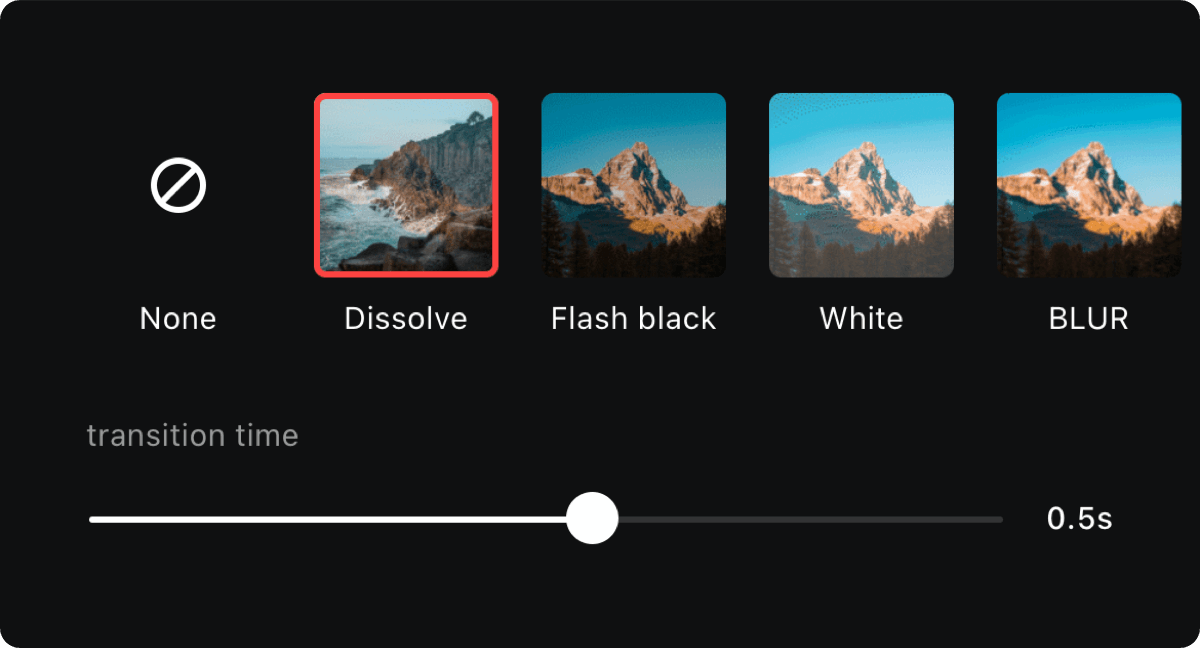
Video transition effects, a variety of switching methods, the perfect stitching of multiple videos.
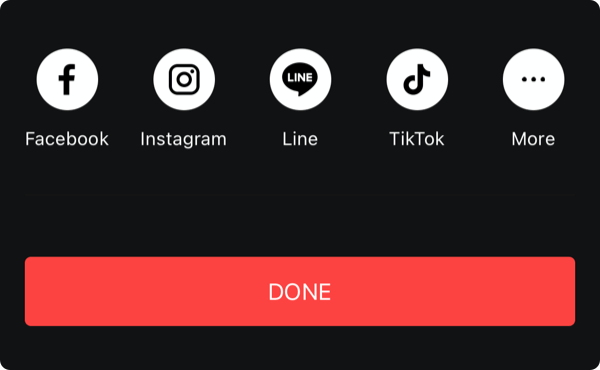
Output high-resolution video, and share to Facebook, YouTube, Instagram and other platforms.
This App is available for Android and iOS!
Come and experience the superb RECGO screen recording!
Start creating your first fun video!

App Store
Scan the QR code to experience it for free
Android
Scan the QR code to experience it for free

